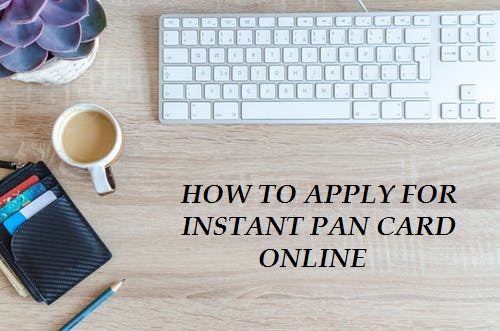The Finance Minister introduced a new facility in Budget 2020 where individuals can get instant Permanent Account Number (PAN) through their Aadhaar without submitting a detailed application form. The facility is available only to those who have never been allotted a PAN before.
What is Instant Pan Card?
PAN card is an important document which gives identity to every taxpayer. PAN card is used for the income tax purpose and to avail the schemes which are initiated by the concerned officials of the government, thus the PAN card is the most important document for Indian citizens. Recently, a new initiative has been launched by the concerned authorities known as E-PAN card.
Benefits of E-Pan Card.
There are many benefits of the E- PAN card which has been launched by the concerned authorities of the government recently. Through the implementation of this e PAN card, many people will be able to download the PAN card while sitting at their homes. The main advantage of the E-PAN card is the availability of the PAN card on our computer screens. We will no longer have to visit the government office to carry on the procedure to print our PAN card.
Eligibility Criteria.
All the residents of India must follow the eligibility criteria given below to apply for instant E- PAN card:-
- The applicants who already have a PAN card cannot apply for E- PAN card services.
- The PAN card facility is only available for the residents of India
- The applicant must be 18 years of age.
- The e-Pan card is not applicable for HUF, Firms, Trusts, and Companies.
- The applicant must have a working mobile number.
- The applicant must have an Aadhaar card number.
How to apply for Instant pan (Step by Step Process)
Step 1: Login to www.incometaxindiaefiling.gov.in portal.
Step 2 : Now click on “Instant Pan through Aadhaar” as shown in the capture below-
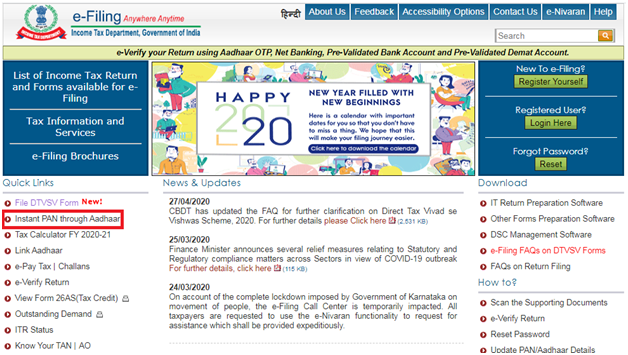
Step 3: Click on “Get New Pan” as shown in the capture below-
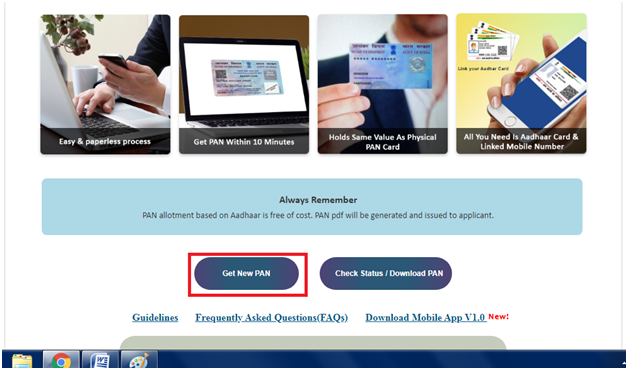
Step 4: Now fill all the details as shown below-
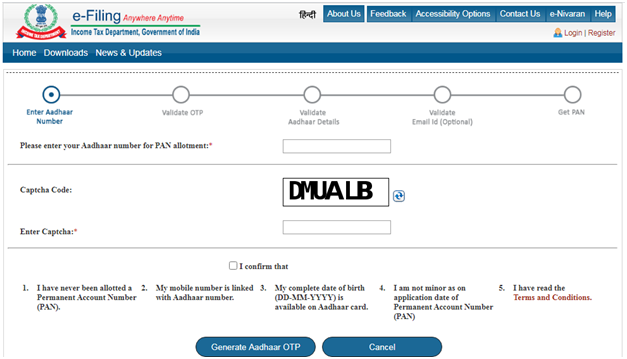
Step 5: Click on Generate Aadhaar OTP. A one-time password (OTP) will be sent on your mobile number registered in the Aadhaar database.
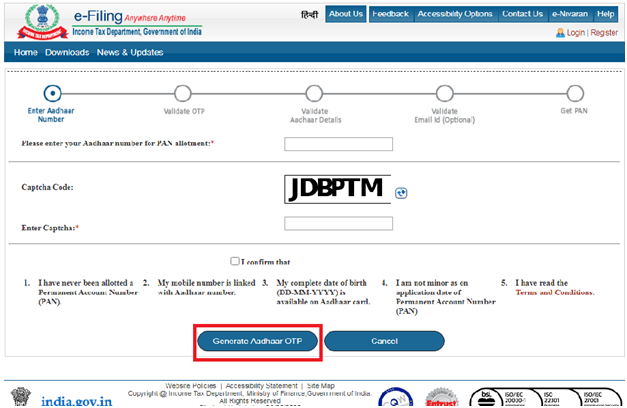
Step 6: Enter the OTP in the required space. Click on “Valid Aadhaar OTP and confirm”.
Step 7: On successful verification of Aadhaar OTP, check if the name, date of birth, residential address, mobile number and other details shown are correct.
Step 8: Verify the e-KYC details. Agree to consent and submit a request for PAN allotment.
Step 9: Once the details are submitted successfully, an acknowledgment number will be generated. Acknowledgment number will be sent to you via SMS and email (if given).
How to Download E-Pan?
Once you have applied for PAN using this facility, you can view the status or download the PAN.
Step 1: Login towww.incometaxindiaefiling.gov.in portal.
Step 2: Now click on “Check Status of Pan” as shown in the capture below-
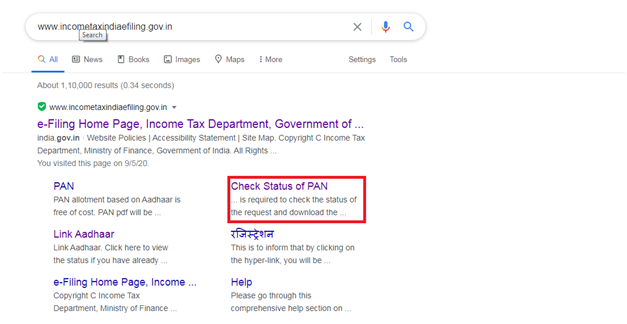
Step 3 : Entering Aadhaar number, captcha and Click “submit”.
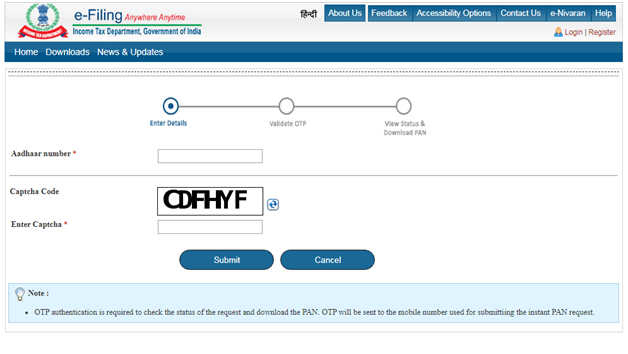
Step 4: submit the OTP sent to the Aadhaar registered mobile number..
Step 5: Check the status of application- whether PAN is allotted or not.
Step 6: If Pan is allotted, click on the download link to get a copy of the E-Pan PDF.
Still have a question, we may be reached at “Connect with Us”